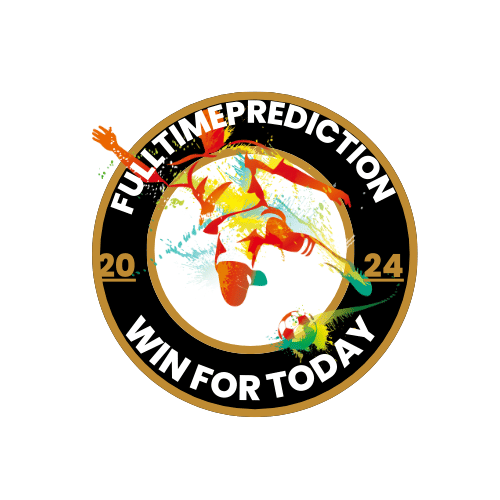What Does Blue Triangle Mean on Garmin? A Complete Guide
If you’ve ever encountered a blue triangle on your Garmin device, you might be wondering, “What does the blue triangle mean on Garmin?” This question is common among Garmin users, especially those unfamiliar with the specific symbols and notifications Garmin uses. In this article, we’ll provide a comprehensive explanation of what the blue triangle signifies, why it appears, how to resolve it, and some helpful tips to ensure your Garmin device operates smoothly.
This guide is designed to help you understand the issue and get your Garmin device back on track. Let’s dive in!
What Does Blue Triangle Mean on Garmin?
The blue triangle on a Garmin device generally indicates that your device is either booting up or has encountered a system error during startup. This triangle is part of Garmin’s startup process and appears on the screen when the device is powering on.
In most cases, the blue triangle is perfectly normal and disappears once the system loads. However, if the blue triangle persists and your device fails to start properly, it could signify a more significant issue, such as a software glitch or corrupted system files.
Why Does the Blue Triangle Appear?
The appearance of the blue triangle can be attributed to a few scenarios:
- Normal Boot Process: When you power on your Garmin device, the blue triangle often appears as part of the startup sequence. This is standard behavior and doesn’t indicate any problem.
- Software Errors: Sometimes, the blue triangle persists due to a software error, such as a failed firmware update or corrupted files.
- System Malfunctions: Rarely, the blue triangle could signify a more serious system error that prevents your Garmin device from completing its boot process.
Troubleshooting the Blue Triangle on Garmin Devices
If you’re experiencing issues with your Garmin device and the blue triangle remains on the screen, here are some troubleshooting steps to resolve the problem:
1. Restart Your Device
The first step in resolving the issue is to perform a simple restart. Turn off your Garmin device completely, wait for a few seconds, and then power it back on.
2. Perform a Soft Reset
If the restart doesn’t work, try a soft reset. This process varies depending on your Garmin model but generally involves pressing and holding the power button for about 10–15 seconds until the device restarts.
3. Check for Firmware Updates
Outdated software can often lead to issues, including the persistent blue triangle. To ensure your device is running the latest firmware:
- Connect your Garmin device to a computer using a USB cable.
- Use Garmin Express to check for and install available updates.
4. Perform a Hard Reset (Factory Reset)
If the above steps fail, performing a hard reset may be necessary. Be aware that a factory reset will erase all data on your device, so ensure you back up your information beforehand.
Steps for a hard reset may differ by model, but typically involve:
- Turning off the device.
- Holding down specific buttons (often the power and lap/reset buttons) while powering it back on.
5. Contact Garmin Support
If the issue persists after trying the above solutions, it’s best to reach out to Garmin customer support for assistance. They can provide further troubleshooting guidance or arrange for a repair or replacement if needed.
How to Prevent the Blue Triangle Issue on Garmin Devices
Prevention is always better than cure. Follow these tips to reduce the likelihood of encountering the blue triangle on your Garmin device:
- Keep Your Device Updated: Regularly update your device’s firmware using Garmin Express to avoid software bugs.
- Avoid Interrupting Updates: Never turn off your device or disconnect it from power during a firmware update.
- Charge Your Device Regularly: Ensure your Garmin device is adequately charged before performing updates or long activities.
- Backup Your Data: Periodically back up your data to prevent loss in case a factory reset is required.
Frequently Asked Questions (FAQs)
1. What does the blue triangle mean on Garmin?
The blue triangle typically appears during the boot process of a Garmin device. It’s a normal indicator of the device starting up. However, if the blue triangle persists, it may indicate a software or system error.
2. How do I fix the blue triangle issue on my Garmin device?
Try restarting your device, performing a soft reset, or updating your firmware using Garmin Express. If these steps don’t work, a factory reset or assistance from Garmin support may be necessary.
3. Is the blue triangle a sign of a serious problem?
Not always. In most cases, the blue triangle is a normal part of the startup process. However, if it doesn’t go away, it could indicate a software glitch or system error that needs attention.
4. Can I prevent the blue triangle issue?
Yes, by keeping your device updated, avoiding interruptions during firmware updates, and regularly charging your device, you can minimize the chances of encountering this issue.
External Resources
For further information and troubleshooting guidance, check out Garmin’s official support page:
Garmin Support
Quick Wiki Data Table: What Does Blue Triangle Mean on Garmin?
| Aspect | Details |
|---|---|
| Symbol | Blue Triangle |
| Common Causes | Normal boot process, software error, corrupted system files |
| Troubleshooting Steps | Restart, soft reset, firmware update, factory reset, contact Garmin support |
| Prevention Tips | Regular updates, uninterrupted firmware updates, adequate charging |
| Device Impact | May prevent device from booting if unresolved |
By understanding what the blue triangle means on Garmin, you can quickly address any issues and ensure your device remains in optimal condition. With regular maintenance and updates, your Garmin device will continue to provide reliable performance for all your navigation and fitness needs.