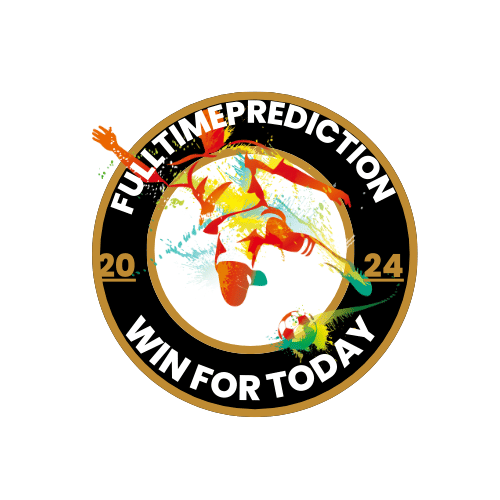How to Start an Investing Prediction on Google Sheets: A Comprehensive Guide
Introduction
Investing in financial markets can be complex, but with the right tools, you can make data-driven predictions to maximize returns. One powerful yet accessible tool for this purpose is Google Sheets. If you’re wondering how to start an investing prediction on Google Sheets, this guide will walk you through every step—from setting up data sources to applying formulas and automation.
By leveraging Google Sheets’ built-in functions, external APIs, and statistical models, you can build a robust system for predicting stock trends, cryptocurrency movements, and other investment opportunities. This step-by-step guide will ensure that even beginners can create an effective investment prediction model.
Why Use Google Sheets for Investment Predictions?
Google Sheets is a free, cloud-based spreadsheet application that offers real-time collaboration and powerful analytics. Here’s why it’s an excellent choice for investment prediction:
✅ Ease of Use – No need for advanced programming knowledge.
✅ Automation – Integrate Google Finance API for live stock data.
✅ Scalability – Analyze large datasets with custom formulas.
✅ Collaboration – Share data in real time with team members.
✅ Free & Cloud-Based – No expensive software needed.
Step-by-Step Guide: How to Start an Investing Prediction on Google Sheets
Step 1: Setting Up Your Google Sheet
- Open Google Sheets and create a new spreadsheet.
- Label key columns such as:
- Date
- Stock Name / Ticker
- Opening Price
- Closing Price
- Volume
- Predicted Change (%)
- Format your spreadsheet for clarity using bold headers and gridlines.
Step 2: Importing Live Market Data
To pull in live stock prices, use the Google Finance API within Google Sheets:
=GOOGLEFINANCE("AAPL", "price")
This formula fetches the latest Apple stock price. You can replace “AAPL” with any stock ticker.
For historical data, use:
=GOOGLEFINANCE("AAPL", "close", DATE(2023,1,1), TODAY())
This command retrieves Apple’s closing prices from January 1, 2023, to today.
Step 3: Applying Basic Prediction Formulas
Use moving averages to predict future trends:
=AVERAGE(B2:B10)
This formula calculates the average price from the last 10 days.
For exponential moving averages (EMA), use:
=ARRAYFORMULA(0.1*C2 + 0.9*D2:D10)
This emphasizes recent price changes more than past values.
Step 4: Integrating External Data Sources
Google Sheets can pull in data from external APIs such as:
- Yahoo Finance API (for broader stock data)
- Alpha Vantage API (for in-depth analysis)
- CoinGecko API (for cryptocurrency prediction)
To fetch live stock data via IMPORTXML:
=IMPORTXML("https://finance.yahoo.com/quote/AAPL", "//td[@class='Fw(b)']")
Step 5: Creating a Trend Prediction Model
Use linear regression to predict stock trends:
- Add past prices in column A.
- Add future dates in column B.
- Use the LINEST function for trend analysis:
=LINEST(A2:A30, B2:B30)
This estimates the slope and intercept, helping you predict future stock prices.
Advanced Techniques to Improve Accuracy
1. Using Google Sheets Add-Ons
- Solver Add-On – Optimizes investment strategies.
- Supermetrics – Imports financial data from various sources.
- Datawrapper – Creates advanced data visualizations.
2. Implementing Machine Learning with Google Sheets
For AI-powered predictions, integrate Google Sheets with Python via Google Colab:
import pandas as pd
import numpy as np
from sklearn.linear_model import LinearRegression
data = pd.read_csv("stock_prices.csv")
model = LinearRegression()
model.fit(data['Date'].values.reshape(-1,1), data['Price'])
future_price = model.predict([[2025]])
print(f"Predicted Price: {future_price}")
This enhances accuracy by using real-time machine learning models.
3. Automating Predictions with Google Scripts
Google Apps Script can run automated stock analysis:
function autoUpdateStock() {
var sheet = SpreadsheetApp.getActiveSpreadsheet().getSheetByName("Stocks");
var cell = sheet.getRange("B2");
cell.setValue(SpreadsheetApp.getUi().prompt("Enter Stock Ticker:").getResponseText());
}
This script auto-updates stock predictions with one click.
FAQs on How to Start an Investing Prediction on Google Sheets
1. Can I use Google Sheets for cryptocurrency predictions?
Yes, by integrating APIs like CoinGecko or CoinMarketCap, you can pull in live crypto data and apply prediction models.
2. Is Google Sheets reliable for investment predictions?
While Google Sheets is great for analyzing trends, it should be supplemented with other financial tools for more accurate predictions.
3. How do I connect Google Sheets with Python for advanced analysis?
You can use Google Sheets API with Python libraries like Pandas, NumPy, and Scikit-learn for machine learning-based predictions.
4. Can I automate stock predictions in Google Sheets?
Yes! Google Apps Script allows automation of real-time data imports, formula calculations, and trend predictions.
5. Are there free Google Sheets templates for stock prediction?
Yes, platforms like TradingView and Investopedia offer free Google Sheets templates for investment tracking and prediction.
External Resource for Further Learning
For a deeper dive into financial forecasting using Google Sheets, check out this Google Sheets Investing Prediction Guide on Investopedia.
Wiki Data Table: How to Start an Investing Prediction on Google Sheets
| Feature | Details |
|---|---|
| Platform | Google Sheets (Cloud-Based) |
| Prediction Methods | Moving Averages, Linear Regression, Machine Learning |
| Data Sources | Google Finance API, Yahoo Finance, Alpha Vantage |
| Automation | Google Apps Script, Python API Integration |
| Best for | Stock Market, Cryptocurrency, Forex Predictions |
| Add-ons Used | Solver, Supermetrics, Datawrapper |
| Accuracy Level | Medium (Requires Advanced Models for High Accuracy) |
| Skill Level Required | Beginner to Advanced |
Final Thoughts
By following this guide on how to start an investing prediction on Google Sheets, you can create a powerful tool to analyze financial trends, predict stock prices, and make informed investment decisions. Whether you’re a beginner or an advanced trader, Google Sheets offers an accessible, flexible, and free solution for investment analysis.
If you’re serious about financial forecasting, consider integrating Google Sheets with machine learning for even more accurate predictions. Start today and take control of your investment strategy! 🚀